Revisiting the PSP: What We Lost with Emulation
The PSP is a time capsule of an era when the web was worth using.

The PSP. What a device. Originally released on March 24th, 2005 in North America–this was the first handheld console I owned after the Game Boy DMG-01. I was about a year away from graduating high school when the PSP hit the market and I was already working a full time job. So I snapped one up as soon as I could!
I have so many fond memories of the PlayStation Portable. Titles like Wipeout Pulse, Burnout Legends, Patapon, LocoRoco, Ape Escape: On The Loose, N++, God of War: Chains of Olympus, Killzone: Liberation, Metal Gear Solid: Portable Ops, Rock Band Unplugged, and others were tremendous amounts of portable fun.
Luckily, we can revisit so many of these classics through near-flawless emulation thanks to PPSSPP. It's an emulator that allows you to experience these handheld classics in HD and (in many instances) with uncapped frame rates.

The thing is, though... I've revisited so many of these games through emulation (and with such regularity) that I had completely forgotten about the experience of playing a game on the original hardware.
Well, a few months back I bought a PSP-1000 in order to reconnect with that era of gaming and, well, let's just say it has been an education. As soon as I turned the device on, the little boot up chime unlocked a series of core memories for me.
Not only was the XMB its own exciting user experience to revisit, but the fact that there was tons of OTHER functionality that I had completely forgotten about? It was truly wonderful!
Setup
Before we can start exploring these other features, we need to flash a new custom firmware on my PSP. Why? Because this thing is old.
It's so old, in fact, that it doesn't support the encryption of my modern WiFi network. That's bad news if I want to dive into any of the connected experiences this device has to offer, so I need to upgrade this thing to ARK-4.
It's a custom firmware that's still in active development. It includes a plugin which supports WPK2 AES WiFi encryption and that's pretty much the lowest level of encryption my router still supports.
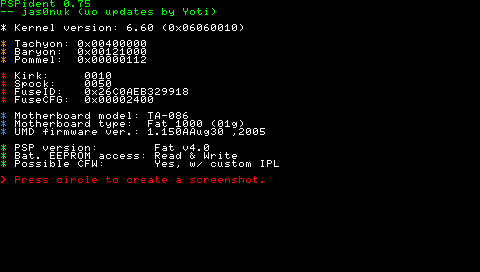
In order to do that, I needed to upgrade to the latest official firmware (version 6.61) and then jailbreak it again. The process is straightforward enough. I just have to copy the correct official firmware file to my PSP's MemoryStick and then boot that from the Game -> MemoryStick menu. It will re-flash the device to the latest official firmware.
From there, I have to copy over the ARK-4 install files and follow this guide.
Once that was completed and I had a permanent install of ARK-4, I was able to get connected to my WiFi as the WPK2 plugin was already enabled.
HTTPS
That's when I ran headlong into the next issue. And this one was a bit of a bigger hassle. See, while HTTP as a protocol hasn't changed a whole heck of a lot since the time of the PSP, what has significantly changed are the encryption standards we use. And the PSP? It doesn't support any modern encryption scheme.
So we're going to need a way around that. That's where proxies come in.
